Top Video Editing Apps : Most of the people interested in video editing an uploading in the social media. Video editing feature like adding background music, transitions and many more to their original video to make it more interesting for the viewers.
To edit the video which we recorded in the phone with the help of desktop applications is taking long time than expected and for that we need laptop/desktop. So as a solution for this we came with the top video editing apps that you can simply install in your mobile phones and edit the video which you recorded in your smartphones.
There are plenty of apps in the apps stores of android and iOS, however, we shortlisted few and explained below about the top video editing apps for android and iOS. I'd suggest you to please go through the complete article to know more details about the best video editing apps for free and also about their feature and from where to download them.
Key Features: KineMaster is the complete package of features. The main feature that makes this application bit different than other video editor because of its features like multiple video layers, blending modes, voiceovers, chroma key, speed control, transitions, subtitles, special effects, and so much more.
To edit the video which we recorded in the phone with the help of desktop applications is taking long time than expected and for that we need laptop/desktop. So as a solution for this we came with the top video editing apps that you can simply install in your mobile phones and edit the video which you recorded in your smartphones.
Also Read: Top Photo Editing App For Android And iOS
There are plenty of apps in the apps stores of android and iOS, however, we shortlisted few and explained below about the top video editing apps for android and iOS. I'd suggest you to please go through the complete article to know more details about the best video editing apps for free and also about their feature and from where to download them.
Top Video Editing Apps For Android And iOS - Updated 2020
As mentioned earlier there are plenty of video editing apps in the current app stores. We are going to help you with the top rated video editing and apps. You ca go through the below description to know the key features of the best video transition effect app free.
The below list of app are the best video editing app free and also they are the top rated by the users in the category of video editor app download for android or iOS.
Top Video Editing Apps
1. QUIK :
In the list of top video editing apps the first app we come up with is QUIK. This app is offered by GoPro. This app is a package of multiple features. You can just simply make a normal video into an awesome one.
Key Features: The main feature of this app is that you can add picture and music and combine it to a video. The maximum limit of 75 picture can be added to make a video. You can pull the audios and picture from the Gallery, Albums, Google Photos, Dropbox Apart from this QUIK supports motion pictures.
Another interesting feature is inbuilt themes. There are 23 themes available that you can apply to your videos and multiple transitions and graphics. Fonts, Filter and Slow motion, trim the video. Almost every feature that requires for editing video can be easily available in this application. There are 100+ of free music is available that you can apply to your editing. The best thing is you can download this app for free in both iOS and Android App stores.
2. Video Editor By WeVideo Inc :
Apart from QUIK there is another video editor app that is used to edit the videos or add the photos in a slide and mix with audio clip is Video Editor app offered by WeVideo Inc.
Key Features: There are multiple features which are inbuilt in this application, The main feature is trimming and arranging the video clips another interesting feature is editing the photos and videos from your gallery or live from your device’s camera which is much more interesting.
Adding the titles and caption to your videos, time line settings for background music are the interesting feature in this application.
Along with these feature there are themes, voice recording and good number of music in the inbuilt music library of this application.
3. KineMaster :
3. KineMaster :
We are share the best video editing apps for Instagram or other social media. In the list KineMaster is one of the best video editing application that you can simply install in your smartphones and use it.
Key Features: KineMaster is the complete package of features. The main feature that makes this application bit different than other video editor because of its features like multiple video layers, blending modes, voiceovers, chroma key, speed control, transitions, subtitles, special effects, and so much more.
Other interesting thing about his application is YouTubers, TikTokers, Instagram users, journalists, educators, marketers, and vloggers almost every one who works on video editing either professionally or for fun they prefer to use KineMaster. The editing tools like Crop, Slice, trim are the best feature and mostly used in this application
Also Read: How To Boost Your Home WiFi
4. Viva Video :
Another video editing app that comes under this list of best video editing apps is Viva Video. It is not less than the earlier listed apps. It is also a package of plenty of features. This application is offered by QUVideo Inc.
Key Features: This has plenty of fun features, slow motion edits.This application is mostly know as Free video maker app. Blur background, speed up videos, slow down videos are the key features of this application. Adding text, music to your videos.
You can also mix music with the images and make a video. Just like in image background blur we can simply blur the background of the video using this application. And the best part is that it is free and no need to pay any penny. You can simply install the application and you can use the features directly.
5. FuniMate :
Funimate is the another video editing app that helps many of the social media user to create and share the best videos. This app helps you to change the normal daily routine videos into very interesting with the help of feature in built in it.
Key Features: The main features that are video effects, there are around 100+ effects that you can directly apply to your videos. Not only that you can create your own effects also. Adding Emojis, texts and sticker on your videos to make the video more interesting. Video merging, trimming and cutting all the features were enabled.
Also Read: How To Create Personalized GIFs In WhatsApp
Edit the videos, crop and loop the videos. You can directly share the edited video to other contacts from the app itself. You can use the other messaging apps access and send the edited video directly.
The above listed applications are very useful for editing the videos. You just need to download from your app stores and can use it. Stay connected to this blog for more latest updates on the apps, Gadget releases, tech tips and tricks and also technology related news. STAY SAFE :)












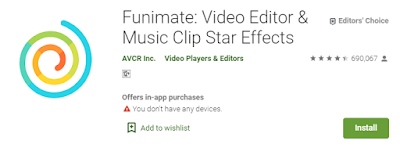

0 comments:
Post a Comment