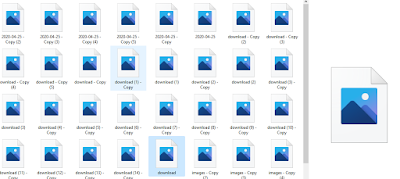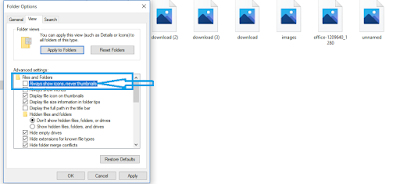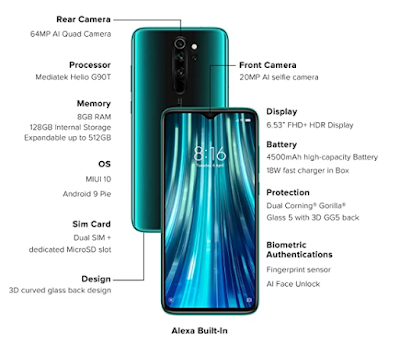OnePlus Z : Hello OnePlus lovers as you all know that recently OnePlus released its 8 series smartphones. OnePlus 8 and OnePlus 8 Pro. On 14th April 2020, OnePlus announced about their smartphones.
From the sources, we came to know that soon OnePlus is going to release another smartphone OnePlus Z.
Yes! OnePlus Z is the upcoming smartphone from OnePlus. Please go through the below article to know more details about the upcoming smartphone OnePlus Z specifications, Expected price and expected release date as there is no official announcement on this flagship phone yet.
From the sources, we came to know that soon OnePlus is going to release another smartphone OnePlus Z.
Yes! OnePlus Z is the upcoming smartphone from OnePlus. Please go through the below article to know more details about the upcoming smartphone OnePlus Z specifications, Expected price and expected release date as there is no official announcement on this flagship phone yet.
OnePlus Z Upcoming SmartPhone - Price, Specification And Release Date
As said earlier that OnePlus already launched its 8 series smartphones OnePlus 8 and OnePlus 8 Pro. OnePlus 8 comes with three different colors 1. Onyx Black, 2. Glacial Green, 3. Interstellar Glow.
OnePlus 8 comes with two different storage capacities 1) 8GB RAM+128GB Storage which costs 44,999/- rupees and the other 2) 12GB RAM+256GB Storage which costs 49,999/- rupees
OnePlus 8 Pro comes with three different colors 1. Onyx Black, 2. Glacial Green, 3. Ultramarine blue. Just like OnePlus 8, the pro will also come with two different storages.
1) 8GB RAM+128GB Storage which costs 54,999/- rupees and the other 2) 12GB RAM+256GB Storage costs 59,999/- rupees
Also Read: Best Laptops Under 25,000 Rupees
We verified different resources and came up with a piece of summary information on the upcoming OnePlus smartphone which is OnePlus Z. Just wanted you people know that the below information is an expected version, there may be changes in the specs and price we just need to wait till we get the official announcement from the OnePlus
We came to know that OnePlus Z will be a lite version of OnePlus's 8 series. And we are expecting that OnePlus Z will be launched in Mid of July 2020.
Key Specification Which We Are Expecting In OnePlus Z :
- Just like 8 series, this OnePlus Z may not come with the snapdragon processor. We are expecting the device may come with MediaTek MT6889 Octa-core processor.
- Just like the other model this device may come with the storage of 128GB coupled with 8GB RAM.
- Battery capacity may be around 4000mAh
- Rear camera with Dual-lens 48MP and 16MP and Front camera with 12MP
- On-Screen fingerprint sensor and face unlock will be available
- The other interesting modification in this gadget is 3.5mm jack. We are expecting the device may come with the audio jack.
- WARP 30W charger with USB-C type
- Screen size maybe 6.4 inches and screen resolution can be around 1080 X 2340 pixels
- The gadget may come up with Android V10
- Amoled display with 90Hz refresh rate we are expecting
- In the end, the price of OnePlus Z may cost around 35,000/- rupees
Also Read: Best Smartphones Under 15,000/- Rupees
I hope the above-shared information helped you in understanding about the OnePlus Z specification. You may also come to know when you can expect this flagship in the stores. Stay tuned to this blog for the latest information on the Gadget releases, Interesting Apps, Tech News, Tech Tricks.